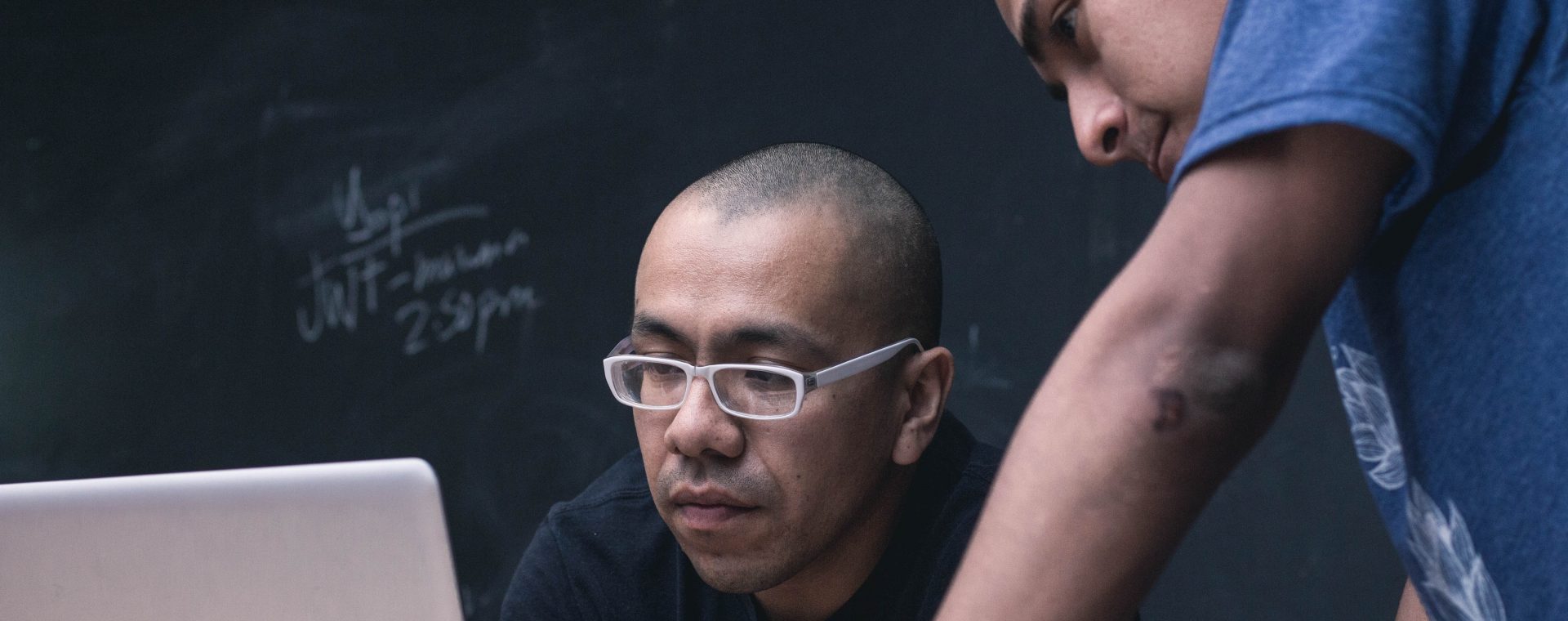
Note: This article was originally published in the Observatory of Educational Innovation, by Tecnológico de Monterrey on July 29, 2019 [link]
Every academic year, educators generate countless educational materials that they share with their students. Unfortunately, most of these valuable resources end up in a drawer. Few teachers realize that their teaching materials can be disseminated, shared and used by other teachers around the world, with credit being given to the original author. How can teachers become the author of their own educational resources? What digital skills are needed to do so? The answers to these questions are shared below.
Educators should know that all their intellectual and creative products can be protected and disseminated using the following steps:
1. Identify the resources or educational materials that you have and would like to share
If you have problems identifying what those educational resources might be, don’t worry! I will share some examples to make this process easier. All your educational materials can become an open educational resource, from math exercises, PowerPoint presentations, teaching guides for a Spanish class, history course monographs, photographic materials for a laboratory activity, learning activities designed in a workshop, course introduction videos, science assessments, and so on.
“Open educational resources (OER) are teaching, learning or research materials that reside in the public domain or have been released under intellectual property licenses that permit their no-cost use, adaptation and distribution.”
2. Select the most convenient open access license
The open-access licenses offered by the Creative Commons organization ensure that creators’ author’s rights are protected. They make it possible to share, use, modify or reuse educational resources, as long as users give attribution and acknowledge the author, following the type of license chosen by the creator.
There are six types of Creative Commons licenses, which are based on four conditions:
- The first condition is attribution, which ensures that the author is always given credit for the work.
- The second is to share alike, where others are allowed to share, distribute or display the work in its original form and content, or can modify it.
- The third is non-commercial, which allows the material to be distributed, displayed or presented for any non-commercial purpose.
- The fourth condition is no-derivatives, which allows others to copy, distribute or make only original copies of the work, but with the possibility of modifying it with the author’s permission.
If you still have doubts, you can use this simulator which, in three steps, will guide you to select and choose the most suitable open license for you.
At this point, we still cannot say that your educational material is an open educational resource. It will not be such until the content has a license and is available to all interested parties through different electronic and digital media, especially in a digital repository which is discussed in the next point.
3. Disseminate your work through a digital repository
A digital repository is a virtual space where information or digital content is stored, organized and disseminated. It provides easy, unrestricted access to content at all times.
There are different types of repositories. Some organize and preserve certain types of digital content around a given topic, for example, the RELACE digital repository which focuses on storing and organizing educational events and calls in Latin America (thematic repository). Others are developed by institutions or research centers so that their academic community can preserve, organize and disseminate their contributions to knowledge in different disciplines, such as Tec de Monterrey’s Institutional Repository (institutional repository).
Projecting and disseminating educational materials on these virtual platforms is the best way to share highly valuable and useful academic or educational resources with the academic community and especially with the general public.
Through the three steps described above, teachers can convert their documents and educational materials into open educational resources, with the assurance of their recognition as the author and intellectual owner. The process also provides the opportunity to disseminate teaching work and contribute to the OER movement in support of the democratization of knowledge in the information society. Teachers go from acting locally to impacting and influencing the teaching-learning processes globally through the dissemination, use and application of open educational resources in the classroom.
Digital skills for creating educational resources
Digital skills and the use of information technologies allow users to create, produce, transform and reuse any digital content through a wide range of technological devices. Professors need to develop the following skills to construct open educational resources.
- Identify educational content in databases and repositories
Information and academic content are abundant in today’s knowledge society. The challenge is to know how to find the most appropriate content and choose within virtual databases and digital repositories. To do so, I recommend Google Scholar, a browser that will help you find scientific articles (in your language) that are relevant, peer-reviewed, and published in national and international journals. There are also institutional repositories, such as Tec de Monterrey’s institutional repository (RITEC), created to give visibility to the scientific production generated by their academic community and access to these resources for all interested parties. In Mexico, the National Repository (Repositorio Nacional) combines databases of 96 institutional repositories (research centers and higher education institutions), resulting in more than 78 thousand resources available for consultation.
- Create tests online or on paper
If creating tests that meet the objective of evaluating students is complicated, it is even more difficult to review them and assign a grade. However, intuitive software is available to do just this, with open licenses that can make your life easier and save you time. They include QuestBase, which allows you to design and build exams, questionnaires and other types of tools, supporting your in-class teaching practice.
- Edit videos
Your classes do not have to be tedious or boring. Communication with your students can be asynchronous by recording and editing videos on your cell phone or PC. In these videos, you can send messages, activities, instructions and support materials for your class. Free or licensed programs are an excellent option to start editing your videos. OpenShot is a program that is easy to use and has an intuitive interface that allows you to edit a video from scratch.
- Use alternate word processors
Most educational content is in a text format, but the use of paid programs or licenses for the creation of texts should not be a problem. Because of the high cost of the software available in the market, the option of using word processors other than those commonly known is entirely feasible for anyone. For example, programs such as WPS Office, in its free version, have everything you need to edit, create or reuse texts, presentations, and spreadsheets.
I invite you to explore the information given above and to contact me if you have any doubts on how to take these activities to your university, institute or school. Make sure that your knowledge is not just filed away on your desktop, share it with the world, and let the world recognize you.


